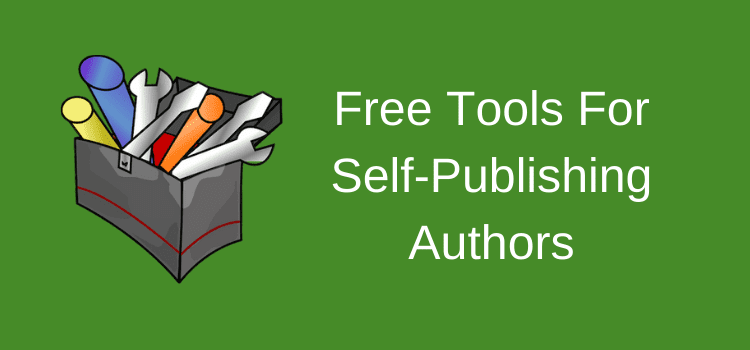
Here are 10 of the best free book publishing software and self-publishing apps to help with your book publishing and promotion.
We all need some help.
I use many of the following tools almost every day, so I can vouch for how useful they are.
Take a look at the choices you have to help you write, edit, publish, and promote your new book. The best part is that most of them are free or at least have a free version for you to use.
My ten best and most useful book publishing software tools
There are so many aspects to being a self-published author.
It is sometimes hard to count the number of hats you need to wear every day.
But you are one step ahead if you have the best online publishing tools and software.
You have to write, format, design, publish, promote, market, and write blog posts.
Then, you have to find time to connect with your readers.
You need the best publishing software you can find to help you save as much time as possible.
These free book publishing tools will help you do that.
Then you can do what you do best, which is writing books.
All the tools and software on my list are free or have a useful free version.
Take a look and see what these publishing apps can do for you.
1. Canva
Canva is a must-have free tool for all authors.
It’s one of the easiest ways to create stunning ebook covers or experiment with book cover mock-ups.
Images are vital in attracting attention. But you should use unique images and never copy or download images from Google Image Search.
Canva is a fantastic graphic design tool that solves this problem with ease.

There are loads of professionally designed templates.
You can find Facebook headers, social media posts, logos, ebook covers, business cards, and X (Twitter) posts, just to name a few.
There is a paid option, but the free version comes with plenty of free images, graphics, icons, shapes, and backgrounds for almost any image project.
You can also upload your own stock images to use with Canva.
Then, you can create truly unique images for your blog or online magazine and share them on social media.
Best of all, it is user-friendly and very easy to use.
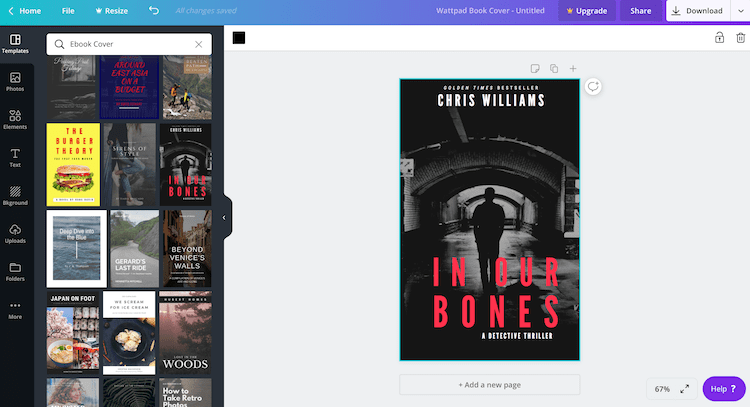
You can also merge book cover images with Canva.
For authors, you have all your bases covered for your book covers and promoting your books.
2. Shaxpir
You need to write a book.
Are you looking for free book publishing software to write a book or novel?
Well, Shaxpir really packs a lot of features into its free version.
The main feature is the Manuscript Builder, where you can use drag-and-drop tools to rearrange any part of your manuscript.
You can also move and change the order of your scenes or chapters.
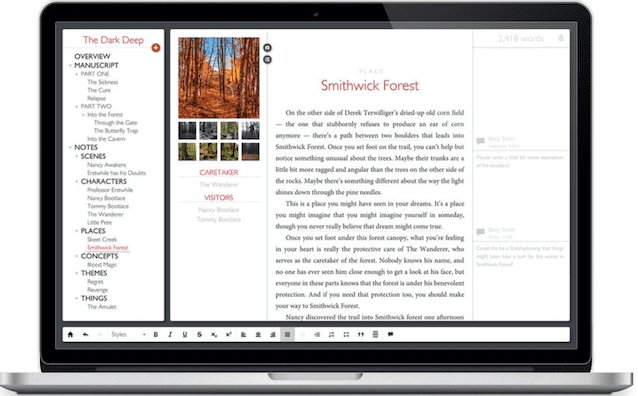
You can set writing goals for your book project and keep track of your progress.
Importantly, it lets you take notes about your events, characters, and places.
You can collect and save any concept art you find and add your margin comments.
There is also an in-built spellchecker.
You can find a lot of free software designed for writing books.
But Shaxpir offers you the widest range of features I have seen in a free version.
You can download Shaxpir for both Mac and PC. There is also an option for cloud access.
3. ProWritingAid
Always triple-check your spelling and grammar.
Prowritingaid is a fantastic grammar and writing checker.
It includes so many checks and reports to help analyze your writing.
It is one of the best writing aids for self-publishing authors.
The tools and reports dig deep into your text and offer you a huge range of suggestions to improve your writing.
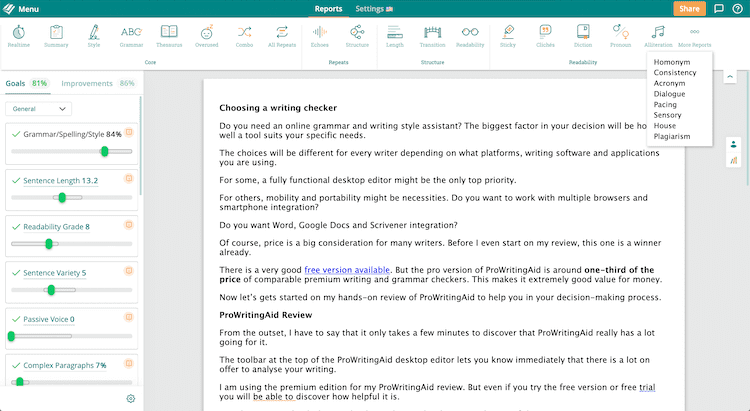
You can add extensions for Chrome, Microsoft Office, Google Docs, and Scrivener.
A free browser extension version of ProWritingAid is available. It offers reasonable functionality to help you check your online writing.
However, authors might consider the modestly priced premium version, which includes all the reports and editing tools and has no word count limits.
The ProWritingAid desktop editor is my number one go-to editing tool when I need to work on book manuscripts.
4. Ahrefs Amazon Keyword Tool
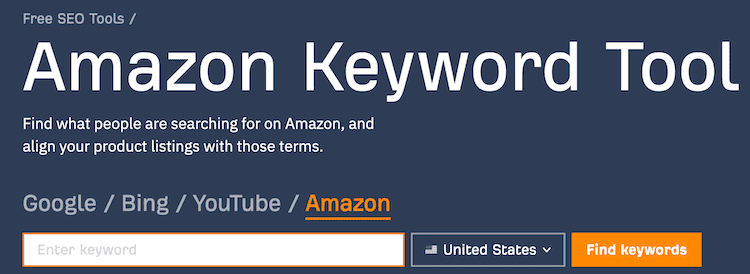
You need to research your Amazon keywords.
Whenever you publish a book or ebook on Amazon, you need to add seven search keywords.
Don’t rush into this because finding the best keywords is vital to the success of your book.
There are many ways you can do Amazon keyword research for free.
But one of the best free keyword search tools for Amazon keywords is the Ahrefs Amazon Keyword tool.
All you need to do is enter your seed keyword and check the results for the best ideas and related search phrases.
For each search, you will get a list of 100 keyword suggestions.
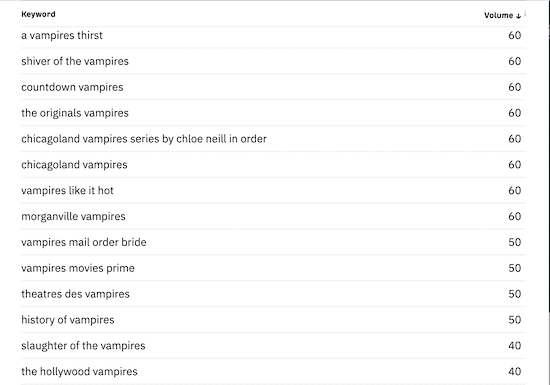
It shouldn’t take you long to find plenty of ideas for your Amazon search keywords.
One other helpful feature is that you also get an approximate search volume for each keyword phrase.
5. Calibre
An ebook editor, and much more.
Without a doubt, as far as book publishing software goes, Calibre is the number one ebook tool every indie author should have.
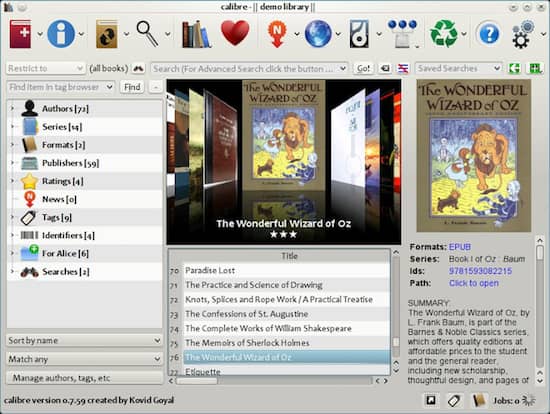
It does everything you could need to do when it comes to ebook creation.
It is also a great free tool for converting from Microsoft Word to mobi and epub ebook files.
You get an ebook reader and an ebook library, and you can sync to e-reading devices.
For those with a little technical skill, you can also edit HTML, epub, AZW3 (Kindle), or mobi files.
6. ImageOptim
Crunch your images for faster site loading.
ImageOptim is a free software application for Mac and Linux users.

It reduces the size of images before using them on blogs or websites by using drag-and-drop.
Quick, easy, and very efficient.
7. DIY Book Covers
3D book mock-ups for your book promotion.
DIY Book Design offers a free tool to create single or composite 3D book covers.
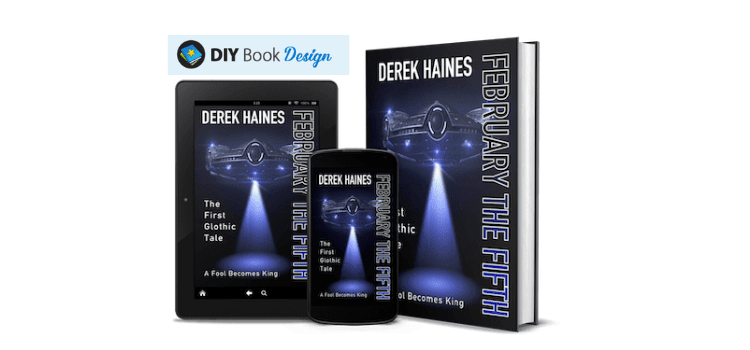
It only takes three quick steps.
Choose your template, upload your book cover image, and then download your 3D book cover.
The example above took me less than 30 seconds.
Best of all, it’s free to use for as many covers as you want.
8. GIMP
You always need an image editor.
Working with images is a regular task for authors now.
But Photoshop is very expensive. GIMP is a free, open-source alternative that works exceedingly well on all platforms.

It will be a learning curve if you are new to image editing.
But no more so than for Photoshop or any other image or DTP software.
For Mac users, there is also Seashore. I also use it occasionally for book design mock-ups for covers.
9. Kindle Create
A free tool from Amazon Kindle.
Kindle Create is one of the must-have self-publishing apps for all authors.
It is the best book publishing software for authors, especially for ebooks.
You’ll find all the tools you need to easily create and format perfect ebooks for Kindle.
It will also automatically create a table of contents.
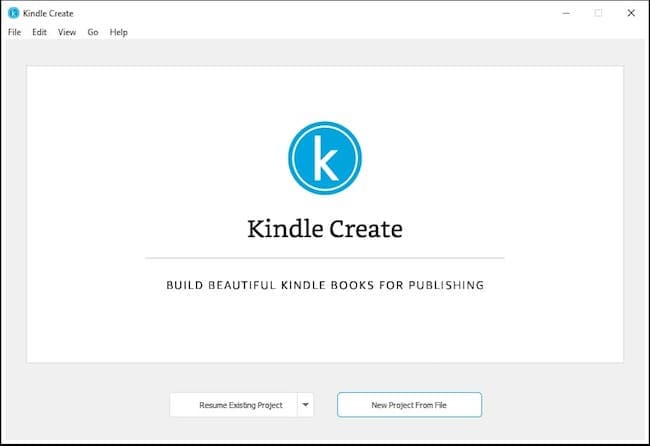
Kindle Create is very easy to learn how to use. You will be up and running in no time at all.
It’s also possible to use this app to format your print book.
You need to download and install the application from Kindle Direct Publishing on your computer.
It is available for both PC and Mac.
10. Reedsy Book Editor
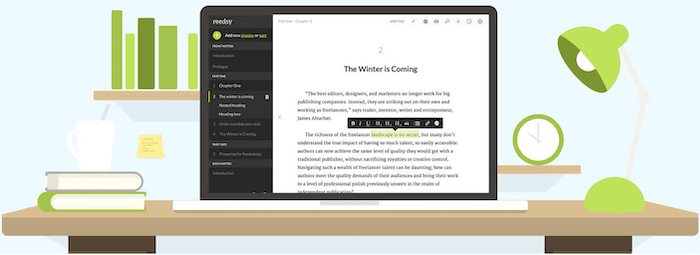
Kindle Create is a terrific app for formatting ebooks for KDP.
But what if you want to output your manuscript in EPUB or PDF?
If you are self-publishing on services other than Amazon, then the Reedsy Book Editor might be the answer.
It’s also a free application; you can register using your Google account or email address.
The setup process asks you a few questions before you can begin. Nothing out of the ordinary, but it does ask for your location.
I imported one of my novels, which loaded quickly, and I could start editing and formatting immediately.
Reedsy offers a lot of other services, so you will probably get some email offers.
However, this free editor might be a good option if you only want to format your ebook before publishing and output it in EPUB or PDF format.
Summary
There is a wide range of free book writing programs, word processor applications, and online tools for self-publishing authors.
But apart from my favorites listed above, I use a few premium apps to help save me more time.
Not everything is free nowadays.
But I will pay if and when I am convinced that a tool, application, or online service is worth the money.
However, most online writing tools and applications a self-publishing author needs to use each day are available for free.
Related reading: What To Include On The Copyright Page Of Your Book


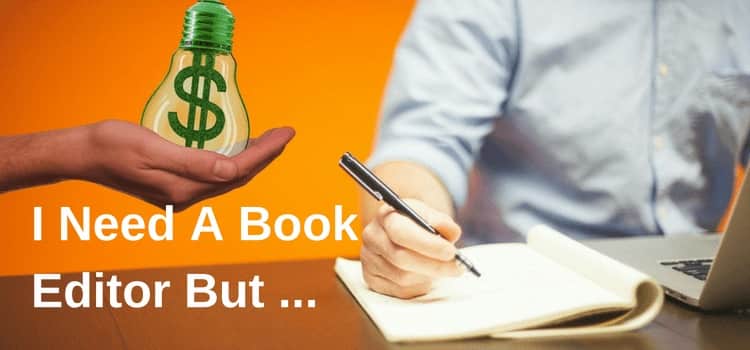
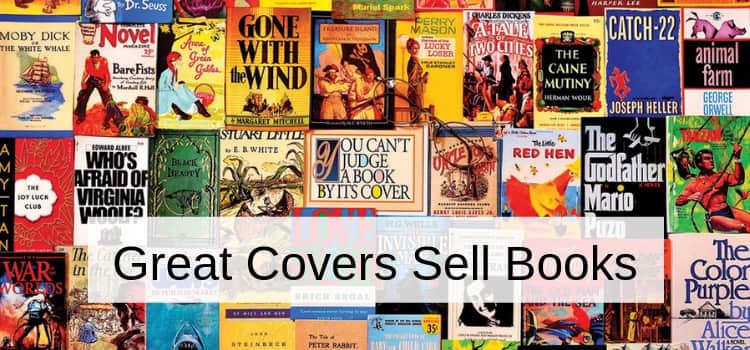
Informative, Thank you
I thank you so mych for this. I am so appreciative.
I’ve started 9years ago to design and publish a book but just seemed best to leave it to the professional publisher’s but their prices exceeded what I would get from advertisers for the small market I’m targeting. Thanks for this article I will be downloading at midnight.
Gavin
thank you so much for sharing
Any help or know a publisher who wants original children’s books, written and illustrated by the author?
For a self publishing author like me these tools are my best companion.
From designing the cover of my book to write and edit it, they are a complete performance package.
Tools to help guide and teach with ther terminology to aid in the overall experience and the confidence to self-publish.
Very useful article, thanks or sharing
Very helpful.
Thank you, Derek. A very useful set of tools.
I hope so, Penelope :)