
Here is a quick list of Twitter for authors tips, tricks, and how-to’s that may help you understand how Twitter works.
In a recent article about actions to increase book sales, I mentioned that you could leverage Twitter to become a great traffic driver.
Since then, I have received some messages wanting more information about using Twitter more effectively.
By following this guide, you can make better use of Twitter’s opportunities for authors on social media.
The Twitter basics
Select a sensible Twitter username and Twitter profile picture because it will help promote your author image.
You can change your username and edit profile details at any time.
Social networking is all about creating a reputation.
Make sure your Twitter page has the look of an author or writer.
Twitter increased its original 140-character limit to 280.
When you post your tweet, use as close to 280 characters as possible.
The longer the character count, the more chance you will find people who are interested in what you have to say.
Another good way to attract attention is to include an image when you tweet. Simply click the image icon in the bottom left-hand corner of the Tweet box to add an image to your post.
To protect your Twitter account, it is a good idea to add your phone number to your account details.
Don’t worry, other users will not be able to see it, but it allows Twitter to contact you if there is any problem with your account.
Information only
If you only wish to use Twitter as a source of information, or to follow trending topics, then the one tip I would give you is to use Twitter Lists.
Even if you only follow 1,000 accounts, your main Twitter feed will be full of spam, promotion, and junk.
Setting up lists is the best way to filter the information down to what you want to read.
From an author or writer’s perspective, this may include lists of fellow authors, publishers, literary agents, or bookshops.
Then by selecting a list, only Tweets from your chosen sources will appear in the list feed in real time.
You can then actively participate in discussions or Twitter chats using the reply tweet button or by beginning a new Tweet with the user’s @address.
If you don’t have many followers, Tweeting without an @address will not be seen by many users.
Therefore, if you want more people to see your Tweets, you will need to increase your followers.
Gaining followers
If you want to be proactive on Twitter, there are many things you can do to increase your effectiveness.
But the most viable means by a long way is to post great Tweets and great content. It’s the first thing users look for when deciding to follow an account.
Your content can come from blogs, news sites, or your author’s website or blog.
The other major issue, of course, is to increase the number of followers you have.
With Twitter’s 5,000 following rule, this can be a little difficult to achieve at the beginning for new Indie authors. But once you have gained 5,000 followers, increasing your following gets much easier.
Twitter’s 5,000 following rule
So how do you get over this first 5,000 hurdle? The answer is slowly.
Do not be tempted into buying followers, as it will do nothing to help your effectiveness.
Purchased followers are only bots, so they will give you no exposure at all.
The only way to gain real followers is to follow users who follow you (follow back) and to follow other users and hope that some of them will follow you back.
But you need to be very selective.
Do not follow hundreds of users by clicking down a long list. Be very selective about who you follow.
Tip! Here’s a little checklist I use when looking for people to follow or follow back.
1. Is the user active? Inactive accounts are unlikely to follow back.
2. Is it a real person? Look at the profile pic and bio to make your decision.
3. Is the user posting? No Tweets mean no activity, so unlikely to follow back.
4. Does the user have a huge following? If so, don’t follow. Look for users with small followings as they, like you, want to build their follower count, so they will be more likely to follow back.
5. Is the user posting spam? Check their timeline; if it’s repetitive spam, don’t follow it.
Cleaning up
To get over the 5,000 following limit, you will have to unfollow users at some point to keep your following ratio close to one-to-one. But don’t rush into this.
Following and unfollowing in the wrong way can result in your Twitter account being suspended for churning, so be very careful.
Twitter takes a tough line on Churning.
It is the action of following and then unfollowing a lot of users in a short period of time.
Put simply, if you churn, you could have your account suspended.
The way to avoid this and at the same time keep your account growing, you should follow modestly.
Following 5,000 users and quickly hitting the Twitter limit will not result in your account growing.
Then unfollowing users to get your account back into balance will be classed as churning.
Tip! If you are under the 5,000 follower point, only follow at most 50 users per day, and do not start unfollowing for at least two weeks.
This allows time between following and unfollowing and is then not churning.
Again, unfollow slowly and modestly. Maximum, 40 users per day. Always unfollow less than you follow each day; hopefully, the difference will be made up by those who follow you.
As your account grows, you can increase your daily following, but again, very slowly. The Twitter limit for following in one day is 400, but you should never get close to this number.
For my larger accounts with over 100,000 followers each, my daily follows never exceed 100, which is a tiny percentage.
Twitter for authors, it’s not a race. It’s about gaining real followers who will engage with your Tweets.
New users
Over time, your Twitter account will accumulate a lot of inactive users.
People get bored, or they don’t like or understand Twitter.
Twitter has a transient user base for many reasons, so you need to factor this into your planning.
Tip! Follow new active users because they are the best candidates to follow you back.
Check their follower and tweet count. Numbers under 1,000 often indicate that they are new users.
The added benefit is that if you post great content, they have followed so few accounts that they have a much higher chance of reading and engaging with your content.
Inactive users
Many advice articles about Twitter say that inactive users should be unfollowed.
However, I disagree because inactivity only means a user is not tweeting.
Just because a user is not tweeting does not mean that they are not still using Twitter and reading content.
Twitter noted recently that a considerable proportion of Twitter users don’t Tweet.
But they still log in and use Twitter on a daily basis. So this means that millions of inactive Twitter users must be reading Twitter posts.
Tip! Don’t unfollow inactive users.
Twitter is a winner for blog traffic
The most effective use and the main reason to use Twitter for authors is to send more and more traffic to your blog, website, or book links.
The more traffic you can build, the more chance you will have of selling books.
While increasing your following is a good outcome, it is not going to be enough, though.
You will have to have very good content to post on your timeline to encourage your new followers to click your links, go to your blog, and learn about your books.
Writing timeless or evergreen blog posts is the best way to do this.
That is, blog posts that are not going to be dated and can be used over and over again to engage other users.
As users on Twitter stay for a very short time, you can post one of your timeless blog posts over and over again without it being repetitive.
When you write a new post, add it to Twitter twice on the day of publishing on your blog and then three times a week later. Then twice a month later.
Remember, you are attracting new users every day, so it will be new to them. Your existing followers will only see it in their streams if they happen to be checking when you repost.
On average, when I post on Twitter, fewer than 1,000 of my 100,000 followers see my Tweet.
So by reposting, I can get my message out to more of my followers.
Tip! Use Twitter Analytics to see how your Tweets perform.
You can check impressions, engagements, retweets, favorites, replies, and clicks and then make a judgment on which of your Tweets perform better.
These are the ones to repost more often.
Final thoughts
While gaining followers is top of mind for many authors new to Twitter, I can honestly say that the best way to achieve this is not following long lists of other Twitter accounts.
My top Twitter tip for authors is to regularly post great informative content, which can then get retweeted.
One single retweet has the potential to be seen by hundreds, if not thousands, of users, so it is by far the most powerful feature of Twitter.
A mix of your own content and content from other sites will make your Twitter feed popular, worth reading, and of course, worth retweeting.
Tip! Do you retweet? Did you know you can retweet posts from accounts you are not following or do not follow you?
This is one of the underused means of attracting people to follow you.
They will see your retweet on their activity tab, and if you’re lucky, they will follow you.
Twitter for authors is fun, informative, and a fantastic tool for building a following, increasing blog traffic, and of course, learning.
However, it is not a great place to sell stuff. It just doesn’t work.
So forget the book buy links on Twitter.
Spend your time writing great content to share with all your new followers on Twitter.
It will enhance your reputation as a writer and attract interest in your books.
Related Reading: Is Your Twitter Or Facebook Account Suspended? What Can You Do?

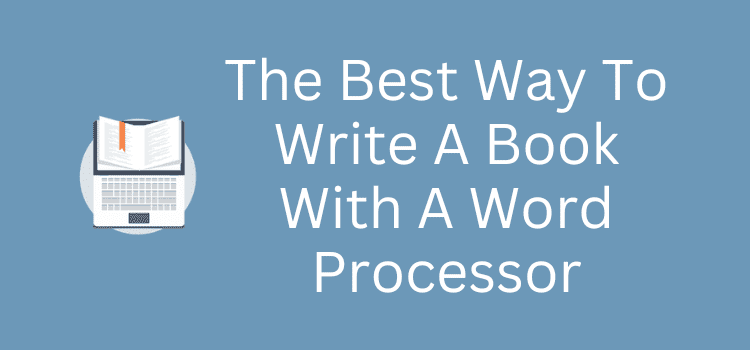
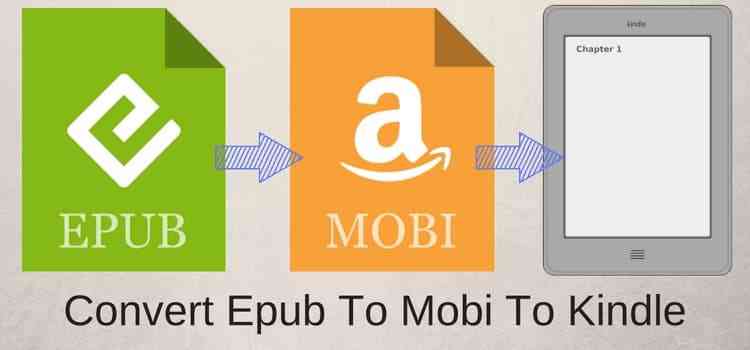

When I looked up Twitter lists, I didn’t see any for authors or writers. Where did I go wrong?
It’s best to use hashtags to find writers and authors on Twitter. You can try #amwriting, #writers or #author.
There are many more. Just do a Google search for author hashtags.
The only reason my Twitter profile looks amazing is WizUgo. It started increasing my follower’s list in a few days. The results were steady and legit. The most important part is this tool is totally safe i.e., your Twitter account won’t get banned from it.
So much good advice, I can’t even keep up with half of it, but will try. Thanks for your generous piece.
Thanks for very informative piece!