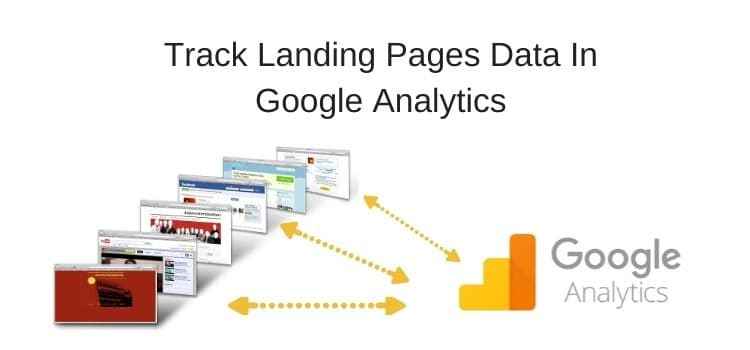
In an earlier post, I wrote about creating landing pages for books.
It is an easy and productive tool authors can use to promote their books.
However, to know how your landing pages are performing, you need hard data.
You need to know how to track landing pages in Google Analytics to get it.
Landing page tracking
Tracking landing pages on Google Analytics is not as easy as a one-click default report.
It is fine if your landing pages are in a separate folder or have a common keyword.
You can perform an advanced search in Analytics will find your pages.
From there, you can build a report or shortcut.
But this is rarely the case.
Landing pages often have different page titles and URLs.
This is especially so if you are A & B testing two similar pages with different URLs, keywords, and page descriptions.
If your pages have different URLs such as www.mysite/buy-my-book-on-amazon/, www.mysite/get-my-ebook-on-apple/, www.mysite/purchase-my-new-book-on-kobo/, and www.mysite/check-out-my-book-on-amazon/ there is no similarity.
But it’s not possible to group these pages together in one report with the standard search tool in Google Analytics.
However, there is a way.
How to set up landing page tracking in Google Analytics
It took me over a week of searching, experimenting, and failing before I found the answer.
Yes, it is possible to create a search report in Google Analytics for random landing pages. It is what you need to be able to track your landing pages’ performance.
Here is how you can build a one-click custom landing page report in Google Analytics.
First, list all your landing page URLs in a text editor like this:
www.mysite/buy-my-book-on-amazon/, www.mysite/get-my-ebook-on-apple/, www.mysite/purchase-my-new-book-on-kobo/ and www.mysite/check-out-my-book-on-amazon/
Now remove your site root, backslashes, and commas and separate each page with the pipe symbol. Notice that there is no space before and after each pipe.
You may have to hunt to find the pipe (|) symbol on your keyboard. For me, it is alt+7 on a Mac.
Now your landing page site list will look like this:
buy-my-book-on-amazon|get-my-ebook-on-apple|purchase-my-new-book-on-kobo|check-out-my-book-on-amazon
Now, in Analytics, go to Behaviour > All Pages
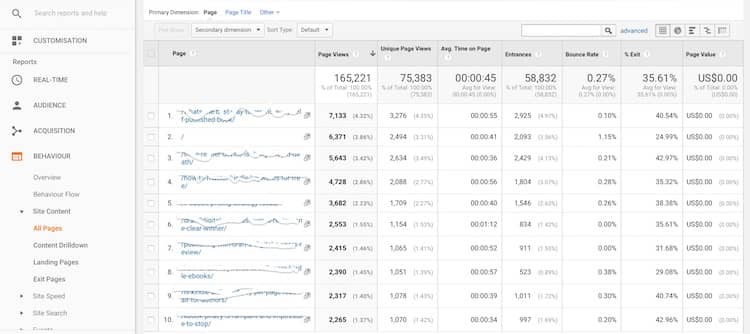
Now go to the search bar.

Then click on Advanced.
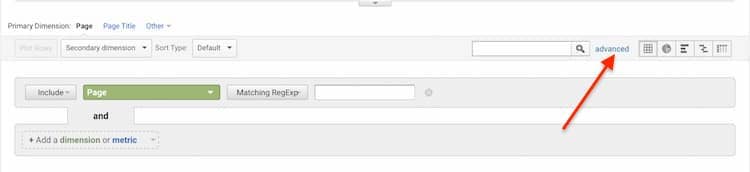
Be sure to select Matching RegExp in the drop-down box next to Pages. Then paste your pipe divided landing page list into the advanced search box.
Click Apply, and you will have your selected pages report.
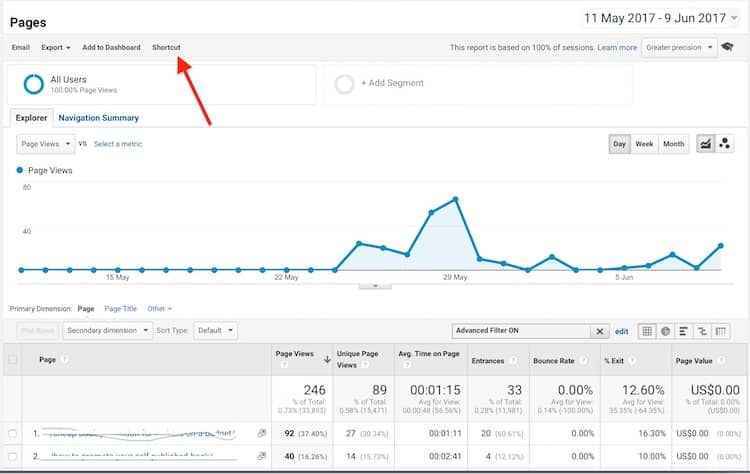
Lastly, click Save to name and save your report.
Now you will have a one-click report to track landing pages in Google Analytics.
Landing pages work, but be ready to fine-tune your pages
Landing pages are not listed on your website or menus.
Think of them as stand-alone advertising pages that need to attract organic traffic from search engines to work for you.
Some pages will work well, while others won’t.
It takes a process of trial and error to discover which pages, SEO titles, SEO page descriptions, and content work the best for you.
Summary
By using Google Analytics, you can check to see which of your landing pages are doing well and attracting page views.
It will also find the ones that need more work.
Experimenting and a little determination are needed to get the best out of your landing pages to help with your book promotion.
But with this simple report in Google Analytics, you have all the search data you need for your landing pages to be successful.
Related Reading: 10 Best Free SEO Tools And Website Checkers For Your Blog

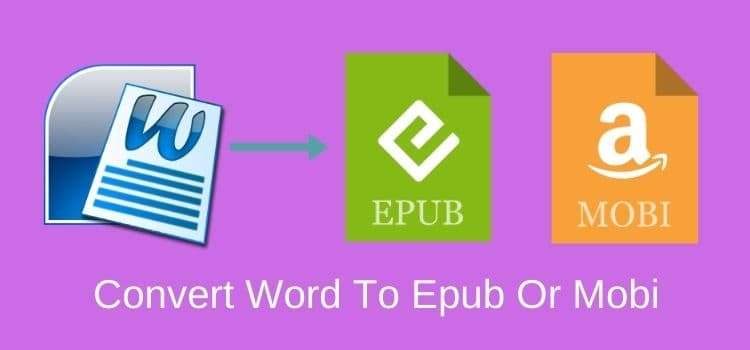

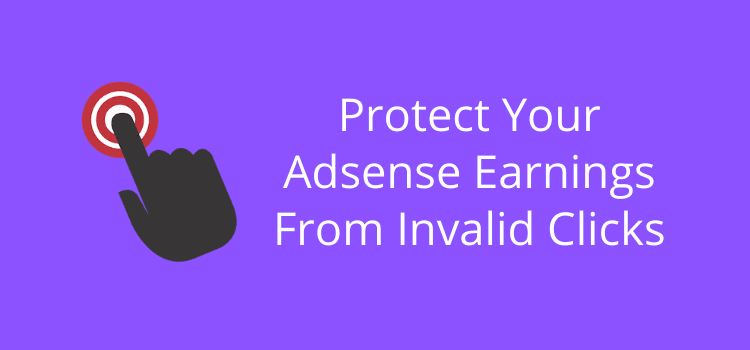
it did not work for me
I guess you guys are good enough to share such data
If Google Analytics permits searching with regular expressions, then it might just be easier to direct people to one of the many sites online detailing how they’re used. Wikipedia provides a good enough introduction and there are plenty of guides online for various implementations of it.